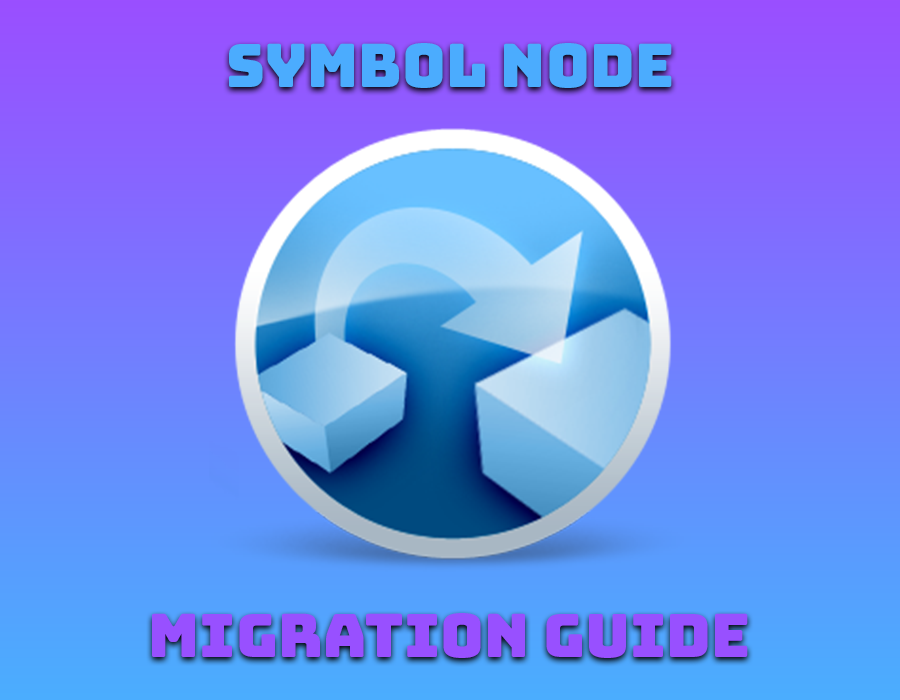
25 Oct Symbol node mıgratıon guıde
Background information
A sufficient level of knowledge is required to complete all the steps in this guide prepared by the CB and run the Symbol Node successfully.
The source and target VPS mentioned in this guide are using Centos 8 OS.
I used zip and unzip to backup and extract the archive on the source and target VPS. You can find the download guide here.
You can always get help from us regarding this process. Read the entire guide before you start, contact us if there is a step you do not understand.
Greetings Pirates!
Sometimes you may need to migrate your Symbol node to another PC or VPS. You don’t want to lose accounts harvesting on your node while doing this! For example, I started to run a Symbol Node on my home PC. After a while, I migrated my node to a VPS because the electricity and internet infrastructure at home might not be stable and we may encounter node crashes.
Preparing the target VPS
First we have to make our preparations on the target VPS.
- All the steps outlined in this guide (before starting the Symbol Node) must be completed on the target VPS.
- Preparing custom.yml file:
- If you are using domain name, you can use it on the target VPS without changing the custom.yml file you use in the source VPS.
- You need to point your DNS Record to the target VPS IP address.
- If you are using domain name, you can use it on the target VPS without changing the custom.yml file you use in the source VPS.
- If you are using a static IP address, you should update it with the destination VPS IP address in the custom.yml file.
Preparing the source VPS
We will stop our currently running source node and take a backup.
symbol-bootstrap stopAfter the process is complete, zip the target folder with the command below:
zip -r target.zip target
With the above command, we have included the chain data and imported it into the backup. This will be our Source VPS backup to run the same in case of any mishap. We will delete the chain data to reduce the size of the target folder that we will send to the target VPS.
symbol-bootstrap resetData
After the process is complete, zip the target folder with the command below:
zip -r targetRD.zip target
Now our backup that we will send to the target VPS is ready. We will use Linux’s scp protocol to transfer this backup.
scp targetRD.zip user@targetVPSipaddr:~/
Enter target VPS user password and check that the transfer completes successfully – e.g.:
targetRD.zip 100% 5 0.4KB/s 00:00
Now let’s unzip our backup on the target VPS:
unzip targetRD.zipYou can run your node with the following command (we have prepared the custom.yml file before).
symbol-bootstrap start -p mainnet -a dual -c custom.yml --upgrade
You should make sure that the target VPS starts using the backup we copied. You can follow this from the outputs and check that bootstrap is reusing the imported account data:
2021-10-07T14:59:08.256Z info Password has been provided
2021-10-07T14:59:08.654Z info Upgrading configuration...
2021-10-07T14:59:08.694Z info Generating config from preset 'mainnet'
2021-10-07T14:59:08.694Z info Using assembly 'dual'
2021-10-07T14:59:08.694Z info Using custom preset file 'custom.yml'
2021-10-07T14:59:08.754Z info Reusing Main Account NDF6M62WIJCCPD33FDKIKHJ5HLEKLPFHQ66KGYY
2021-10-07T14:59:08.765Z info Reusing Transport Account NCINTNOZIFRMQMJ2RRPM5VFREHAST4YQ654HQKA
2021-10-07T14:59:08.787Z info Reusing Remote Account NADQ7YGYUEIOF4ET6NQ2SENHGVPFY3RTASFH6HQ
2021-10-07T14:59:08.803Z info Reusing VRF Account NAD7XEFYS2KULZ5KZYFW5CWAEOREIABGLTTVZMY
2021-10-07T14:59:08.812Z info Deleting folder target/nodes/node/server-config
2021-10-07T14:59:08.816Z info Deleting folder target/nodes/node/broker-config
2021-10-07T14:59:08.818Z info Deleting folder target/nodes/node/seed
2021-10-07T14:59:08.820Z info Deleting folder target/gateways/rest-gateway
2021-10-07T14:59:08.823Z info Certificates for node node have been previously generated. Reusing...
2021-10-07T14:59:08.824Z info Generating node server configuration
2021-10-07T14:59:08.977Z info Generating broker broker configuration
2021-10-07T14:59:09.046Z info Node node is not voting.
2021-10-07T14:59:09.063Z info Upgrading genesis on upgrade!
2021-10-07T14:59:09.063Z info Deleting folder target/nemesis/seed
2021-10-07T14:59:09.317Z info Configuration generated.
2021-10-07T14:59:09.318Z info Deleting folder /home/symbolnode/target/docker
2021-10-07T14:59:09.331Z info User for docker resolved: 1000:1000
Now The node is working on the new VPS. After fully syncing the chain data, you will be able to see the delegates connected to your node.
Voilà!
Harve$t with me! : http://node.symboltr.blog:3000
Donation address : XYM
NCN3DI6F2ZOA2LEWWB5NO65A5VBF6E2BYY6IC2Y


Sorry, the comment form is closed at this time.