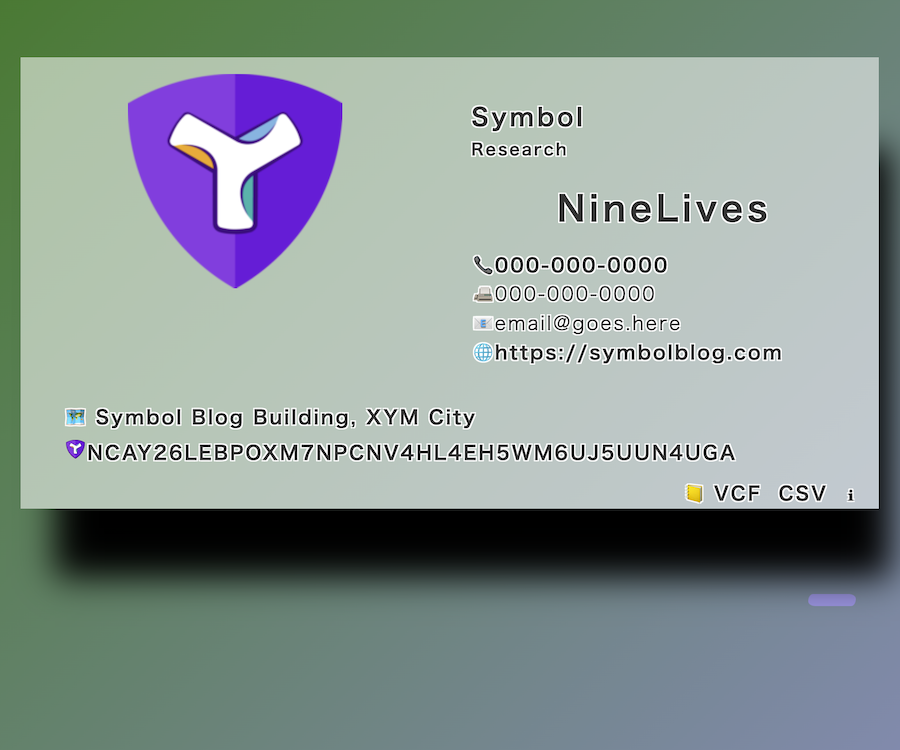
24 Nov On-chain business cards
September 2022 saw GRAPEs launch the first blockchain business card. Built on Symbol, their platform allows users to upload their contact information and card design and create a full-on-chain multilingual NFT which can be shared with contacts digitally via a link or through a QR code. I wrote a short article but never got around to posting it so better late than never, here it is! 😅
My simple(ton) design
The interface is available in Japanese and English and allows the user to enter their contact information in up to three different languages (Fig. 1). All fields are optional so don’t worry if you don’t have a fax machine (who does?!) or you don’t want to give away too many personal details.
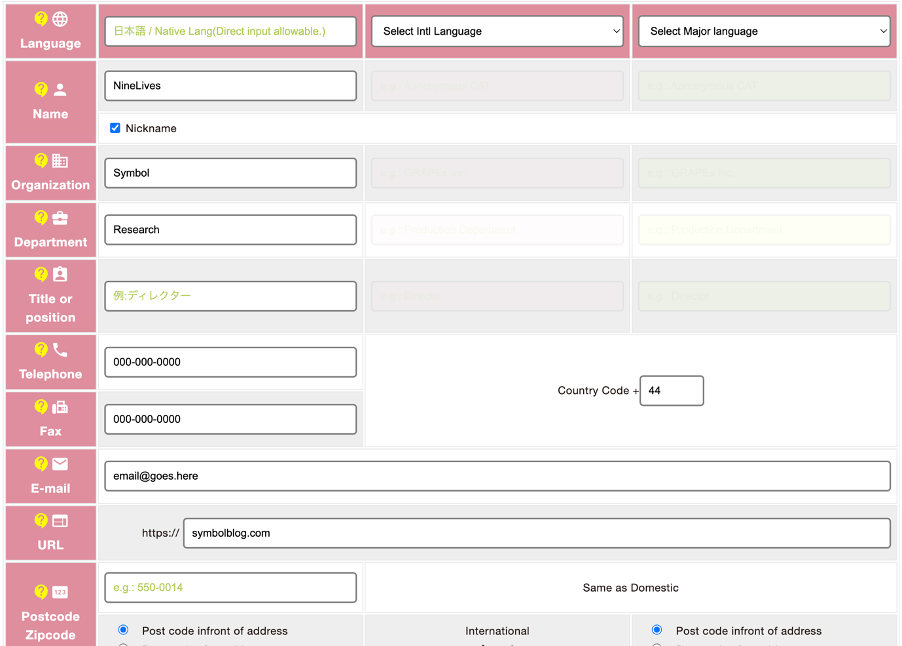
After you have entered your contact details, you can get down to designing your card. It enables you to customise colours and fonts as well as upload images for your company logo, headers, footers and background (Fig. 2).
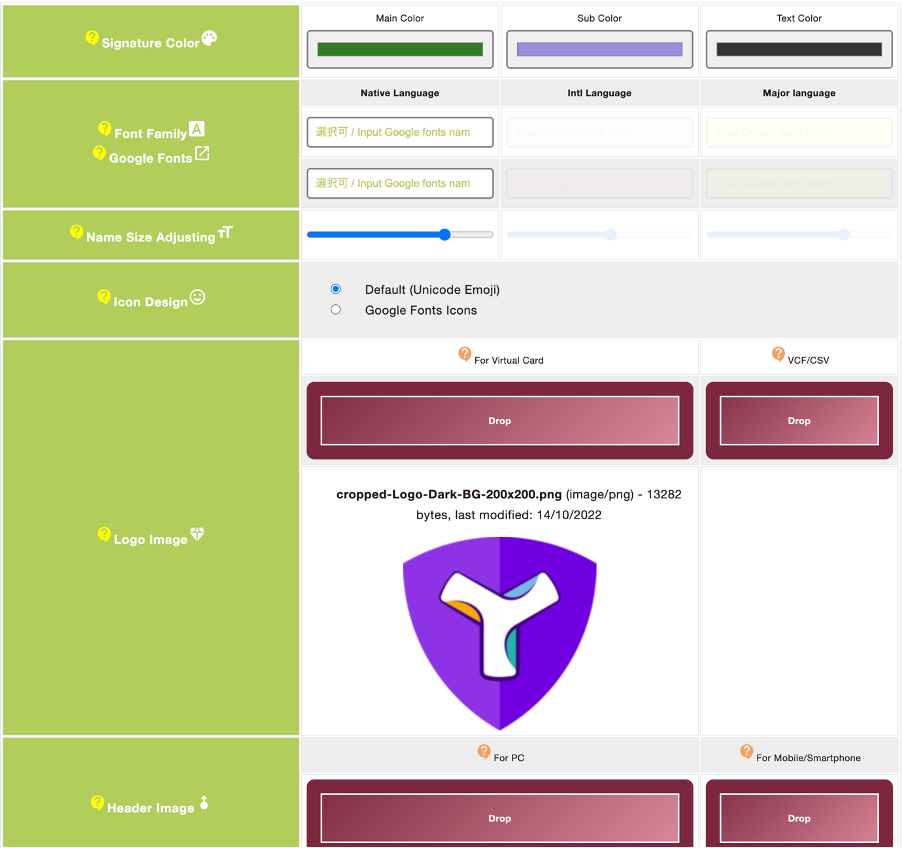
Once you are happy with your choices you can preview your card which is displayed as a webpage and stored in HTML format. I am not much of a designer but managed to make my card within five minutes of experimentation (Fig. 3).
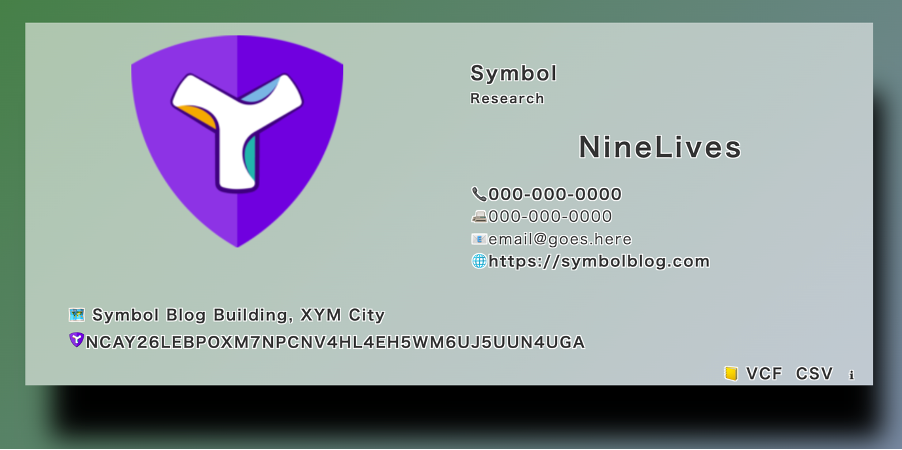
You can edit the design or the contents of the card at any point during the process and continue previewing it until you are happy with the results. Once you have a final design, you can save and download your business card as an HTML file. If you want to quit and come back to it at a later date, then you can download a JSON file containing your business card details which can be reimported when you return to the site:
{
"input-id-d0":"",
"input-id-d1":"Symbol",
"input-id-d2":"Research",
"input-id-d3":"",
"input-id-d4":"NineLives",
"input-id-d5":"000-000-0000",
"input-id-d6":"Symbol Blog Building, XYM City",
"input-id-d7":"",
"input-id-d8":"",
"input-id-d9":"",
"input-id-d10":"",
"input-id-d11":"",
"input-id-i0":"none",
"input-id-i1":"",
"input-id-i2":"",
"input-id-i3":"",
"input-id-i4":"",
"input-id-i61":"",
"input-id-i62":"",
"input-id-i63":"",
"input-id-i64":"",
"input-id-s0":"none",
"input-id-s1":"",
"input-id-s2":"",
"input-id-s3":"",
"input-id-s4":"",
"input-id-s6":"",
"input-id-c0":"",
"input-id-c1":"",
"input-id-c2":"000-000-0000",
"input-id-c3":"email@goes.here",
"input-id-c4":"symbolblog.com",
"input-id-c5":"",
"input-id-c6":"NCAY26LEBPOXM7NPCNV4HL4EH5WM6UJ5UUN4UGA",
"input-id-c7":"none",
"input-id-c8":"none",
"input-id-c9":"none",
"input-id-c10":"none",
"input-id-c11":"none",
"input-id-c13":"",
"input-id-c51":"true",
"input-id-c52":"true",
"input-id-c53":"true",
"input-id-c54":"false",
"input-id-c55":"true",
"input-id-c56":"false",
"input-id-c59":"false",
"input-id-c60":"true",
"input-id-c61":"false",
"design-id-1":"#357c27",
"design-id-2":"#9990e0",
"design-id-3":"#333333",
"design-id-5":"",
"design-id-6":"",
"design-id-7":"",
"design-id-8":"",
"design-id-9":"",
"design-id-10":"",
"design-id-11":"85",
"design-id-12":"70",
"design-id-13":"85",
"design-id-14":"0.55",
"":""
}Getting down to business
After you have downloaded the HTML business card you can create your own on-chain NFT using NFT-Drive. Navigating to the “NFT-Drive Mainnet” page you will be prompted to choose a node, enter your Symbol address (where the NFT will be sent) and then upload your HTML business card. This part is a little tricky as the interface is in Japanese, you can however use Google Translate to help (Fig. 4). Once you have uploaded your file you will be asked to send a payment for creating the NFT. There is a standard 50 XYM mosaic creation fee charged by the network and then you will be charged a fee based on the size of the uploaded file. In my case, the file was only 39Kb and that incurred a 37 XYM fee meaning that the total cost of storing my on-chain NFT was $3.10 in September’s prices.
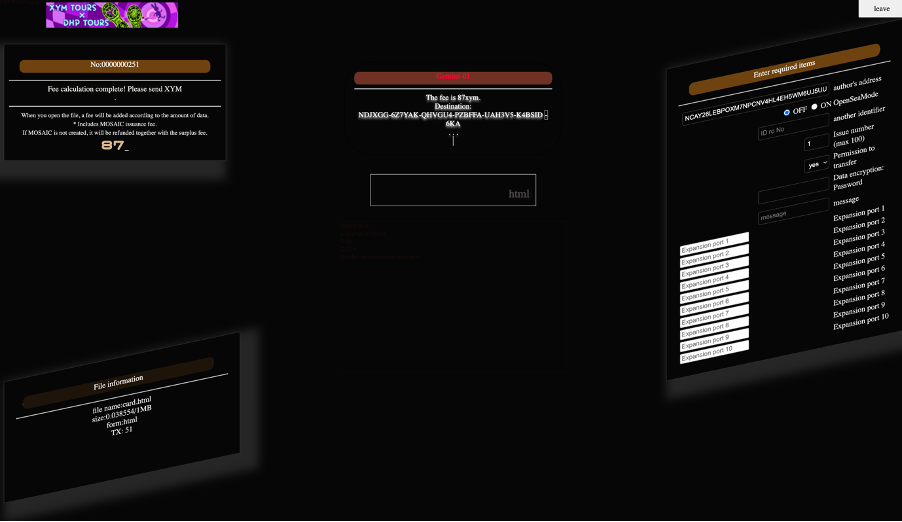
NFT Drive will automatically register the payment once the transaction has been confirmed on the blockchain. It will then give you a progress update throughout the process of creating your business card NFT (Fig. 5). This link can be emailed to colleagues or encoded in a QR code which could be shared on a website or printed on a physical copy of a business card.
So, it really is that simple, it took me less than 10 minutes to create an on-chain business card. I know it’s not the prettiest but so have a go yourself and send me a link to your card!
I’m a Symbol and NEM enthusiast and run this blog to try to grow awareness of the platform in the English-speaking world. If you have any Symbol news you would like me to report on or you have an article that you would like to publish then please let me know!


Sorry, the comment form is closed at this time.