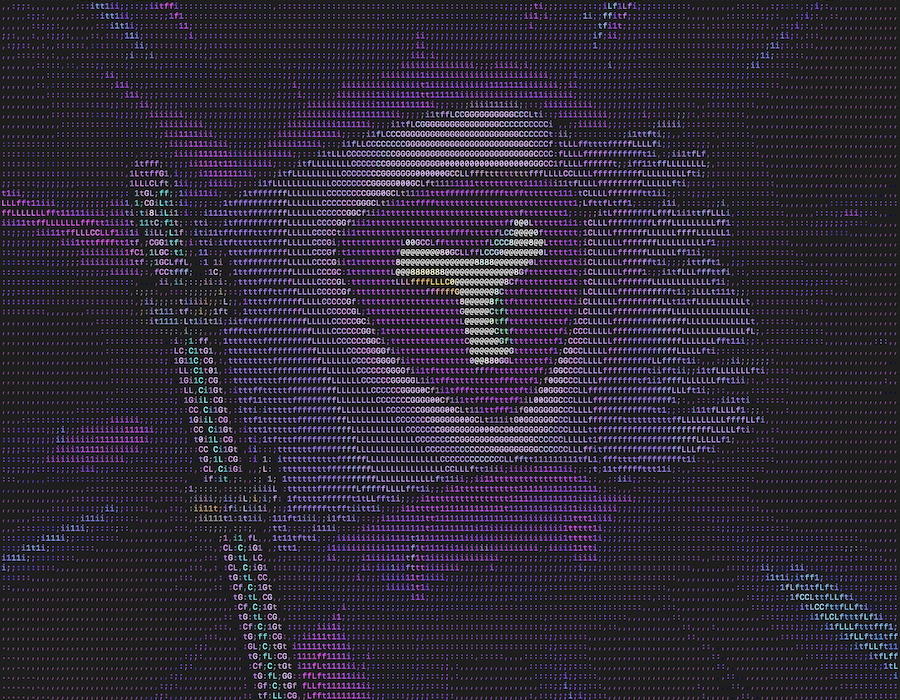
28 Sep NFTs on nember.art
Notice – it is no longer recommended to use nember.art
Please see the tweet below. A (better) replacement is being worked on. I will keep this article on the blog but please don’t use it.
Original article
I have been meaning to write a short article about nember.art for a while but as I am not an artist I have been putting it off 😁 As you probably know already, nember.art is an NFT platform which will allow you to upload your artwork and create a NFT as a mosaic on the Symbol blockchain. I have never done this before so thought I would check it out and let you know how I got on!
Setting up an account
So the account creation process is pretty simple. You will sign up with your email address and set a password then you will need to verify your Symbol account. A popup will appear asking you to send a transaction to a Symbol address along with a unique message. Once you have done this your account will be linked with your Symbol wallet. I think that you can send an empty transaction to verify but I sent 10 XYM which I would need later in order to create my NFT.
Creating an NFT
It really is as simple as dragging and dropping your artwork into the box on the left and writing a description in the box on the right..

After you have completed everything and selected “publish artwork” you will be charged 10 “credits” on the nember.art website. This is the equivalent of 10 XYM which you will need to have funded your account with before you can publish. This 10 credits will fund the aggregate bonded transaction that is set up for you to create your NFT mosaic. Once the aggregate transaction is sent you will need to log into your Symbol wallet to sign the transaction.

It will cost 50 XYM to create the mosaic so that’s a total of 60 XYM plus fees to complete the whole process. Not bad but it does mean that this article cost me precious XYM to make 😬
How I messed up 😜
Looking at these screenshots now I am cringing that I made such a stupid mistake 🤦♂️. It seems that my browser pre-filled the throwaway email address that I used to sign up for the site as the artwork title and I didn’t realise until I had submitted and signed the transaction 😳 So now the “artwork” is called “xymharvesting@gmail.com” oops.. Make sure that you don’t make the same mistake, shows what happens when you rush something..

I tried to fix this by updating the mosaic metadata in the Symbol wallet but even after the transaction had confirmed it didn’t update on the site 😭 I think this is because the title is set in the transaction message rather than reading the metadata.

Oh well, this will teach me to be more careful next time and is a good pre-warning to you guys 😁
Viewing your work
Well here it is, the finished product! OK, it has a cringeworthy title but it literally took 5 minutes to complete the whole process and it was an almost foolproof process – I blame Chrome for pre-filling that field 😡 At least it is a relief that I didn’t publish my real email address!

You will see on the site there is an option to check out the NFT on the Symbol Explorer.

And also an option to view the NFT on the IPLD explorer which doesn’t seem to work. I can see the NFT displayed correctly using XEMbook’s XEMGallery though – good work @xembook!
There is an option to tweet about your NFT which will link to the sales page but I am too ashamed to post it on Twitter 😆
Selling your NFT
So this is something that I can’t write about since I am not really expecting anyone to buy this but when you create your NFT it is automatically listed for sale on the site. People can make offers on artworks and the creator can choose whether to accept or reject them. All offers are made in XYM (obviously) and I think that the platform takes a small fee – maybe 5% – I think I remember reading this on Discord?
EDIT: I received an offer! It’s good to get some of the money I spent on writing the article so thank you to the buyer who offered 30 XYM which I accepted 😁
You will see your offers once you have logged into the site and you can choose to accept or hold out for a higher offer. I only just saw it but I assume that offers are good for 48 hours (I had 40 hours remaining on this one).

After you accept the offer you will receive an aggregate bonded transaction to the Symbol address that you registered on the site. You just need to log into your wallet and sign the transaction:

You can see that there is also a platform fee where nember.art will take a cut of the sale price. I can confirm that in my case it was 1.5XYM which equates to 5% of the sales price.
Final thoughts
The process of creating and listing an NFT couldn’t be much simpler really. I messed up but I am sure that this is just me being dumb and rushing the process in order to get a post out!
Although the process is simple I would love to see some improvements to the documentation. The FAQ section is tiny and it would be great to see more explanation of features, how the sales process works, platform fees etc.
It would also be awesome to be able to edit the title of your artwork on the site if you make a mistake too! 😂
I’m a Symbol and NEM enthusiast and run this blog to try to grow awareness of the platform in the English-speaking world. If you have any Symbol news you would like me to report on or you have an article that you would like to publish then please let me know!


Sorry, the comment form is closed at this time.